Driver License Fee Calculator
The Driver License Fee Calculator is used to calculate the fees due for an original, duplicate, reissue and renewal of a driver's license, CDL or ID Card.
To process Driver License Fee Calculator
1.From the main menu bar, select Tools > Revenue > Driver License Fee Calculator. The Driver License Fee Calculator inquire screen will appear.
2.Enter the required key of Customer Number, then click the Inquire ![]() button.
button.
3.The Driver License Fee Calculator screen opens with the customer and current license or ID card information populated.
![]() Under the Current License Information section, if the license has a class and/or endorsement, Click the
Under the Current License Information section, if the license has a class and/or endorsement, Click the ![]() next to the License Type to see more information.
next to the License Type to see more information.
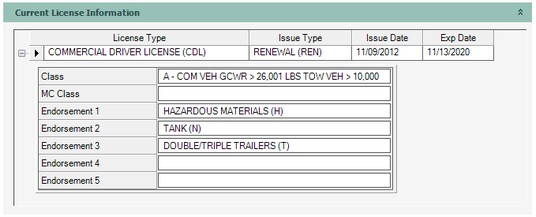
4.Enter the new license or ID card information in the New License Information section and new (physical) restrictions in the Restriction section.
5.Once all new information is entered, click the Process ![]() button to calculate the fee.
button to calculate the fee.
6.The calculated fee and expiration information will display in a pop up box and also populates in the Calculated section.
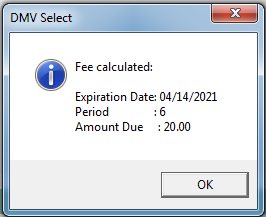
7.Click the Close ![]() button to exit the Driver License Fee Calculator screen.
button to exit the Driver License Fee Calculator screen.
