Driver License History Inquiry
The Driver License History inquiry displays all information associated with the customer's driver's license, including: class, endorsements, restrictions, license surrender reason and state, if the mailed license was returned and when and the status.
To process a Driver License History inquiry
1.If not already open, Open the Customer Console using the customer's number or name.
From the Console Go To ..... |
Steps to Follow ..... |
|---|---|
Alerts Grid |
No alert is displayed for this inquiry. |
Quick Navigation |
1.Click the Quick Navigation 2.Select Driver History, the Driver License History inquiry form appears displaying the changes made to the customer's driver's license. 3.Continue with step 2 below. |
Transaction Menu |
1.Click the Transaction Menu button in the Main Menu Bar. 2.Navigate to Customer Inquiries>Customer>Driver License History Inquiry(DLHIST). 3.Click the Inquire 4.Continue with step 2 below. |
Command Line |
1. Enter DLHIST on the Direct command line, then press the Enter key. 2. The Driver License History transaction form appears. 3. Continue with step 2 below. |
2.Scroll down to view the information as needed. Information found under the License 1 Information section is the current license information.
3.Click the More ![]() button to see information about additional previous licenses.
button to see information about additional previous licenses.
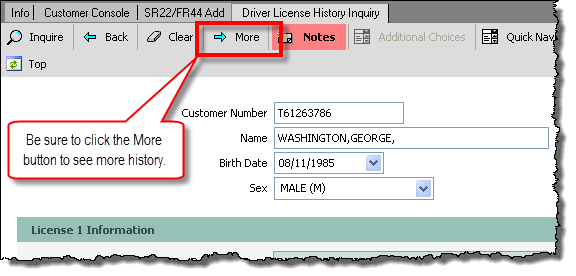
4. Click the Close ![]() button to complete the transaction.
button to complete the transaction.
