Log into a Different Settlement Date
Sometimes it's necessary to log into a different day's settlement. Below are the steps to how to log into a different day's settlement.
To Log into a Different Settlement Date
1.From the main menu, click the Settlements ![]() button. The List Settlements dialog appears.
button. The List Settlements dialog appears.
2.Click the Select ![]() button next to the Settlement you wish to log on to. The system displays the dialog:
button next to the Settlement you wish to log on to. The system displays the dialog:
3.Click the ![]() button to change the current settlement to the one you need.
button to change the current settlement to the one you need.
4.The changed settlement confirmation dialog appears with the settlement number you chose.
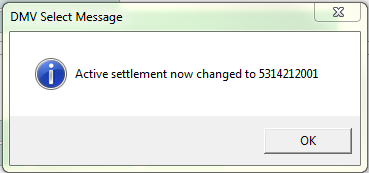
5.Click the ![]() button. You are now logged into the settlement you selected.
button. You are now logged into the settlement you selected.

