Motor Carrier Stop Inquiry
The Motor Carrier Stop Inquiry transaction displays stop information about a Motor Carrier customer.
To process a Motor Carrier Stop Inquiry
1.If not already open, Open the Customer Console. If the customer number does not exist use the Transaction menu or Direct Command Line.
From the Main Window Go To ..... |
Steps to Follow ..... |
|---|---|
Alerts Grid |
No alert is displayed for this transaction. |
Transaction Menu |
1.Click the Transaction Menu button in the Main Menu Bar. 2.Navigate to Motor Carrier>Operating Authority>Motor Carrier Stop Inquiry(ISISTP) and click it. The Motor Carrier Stop Inquiry inquire form opens with the customer number populated. 3.Click the Inquire 4.Continue with the steps below. |
Command Line |
1. Enter ISISTP on the Direct command line, then press the Enter key. 2. The Motor Carrier Stop Inquiry detail form opens with the customer and stop information populated. 3. Continue with the steps below. |
Quick Navigation |
From the Motor Carrier Stop Inquiry screen Click the Quick Navigation •Motor Carrier Customer Inquiry •Motor Carrier Name Inquiry |
2.Scroll down to view the information as needed.
![]() Under the Stops Information section, click the
Under the Stops Information section, click the ![]() to see Last Update Information about the stop.
to see Last Update Information about the stop.
To see additional information about the stop
Click the ![]() under the Direct column next to the stop type and select the STPINQ, Customer Stop Inquiry function.
under the Direct column next to the stop type and select the STPINQ, Customer Stop Inquiry function.
Clicking the ![]() button will launch the Customer Stop Inquiry form.
button will launch the Customer Stop Inquiry form.
If the stop was issued from the Motor Carrier system, the following message will appear.
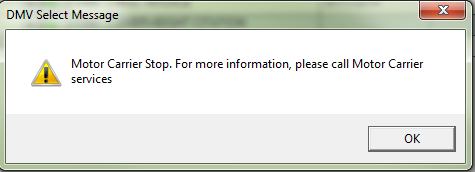
Click the OK button and then contact Motor Carrier Services.
3.Click the Close ![]() button to close the form.
button to close the form.
Motor Carrier Services Contact: (804) 249-5130
