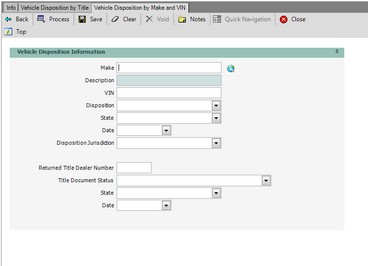Vehicle Disposition by Make and VIN
The Vehicle Disposition by Make and VIN screen is used to enter vehicle information associated with surrendered vehicles. The information is collected and held until the nightly batch runs and then marks the vehicle record accordingly. This is also known as Vehicle Mass Surrender.
To Process Vehicle Disposition by Make and VIN
From the Main Window Go To ..... |
Steps to Follow ..... |
|---|---|
Transaction Menu |
1.Click the Transaction Menu button in the Main Menu Bar. 2.Navigate to Titling Transactions>Maintain Title>Vehicle Disposition by Make and VIN(VEHVIN) and click it. The blank Vehicle Disposition by Make and VIN form opens. 3.Continue with the steps below. |
Command Line |
1. Enter VEHVIN on the Direct command line, then press the Enter key. 2. The blank Vehicle Disposition by Make and VIN form opens. 3. Continue with the steps below. |
Quick Navigation |
Not available for this transaction. |
1.Enter the required vehicle and dealer information.
2.After the vehicle information has been entered, click the ![]() button.
button.
3.The Transaction Details dialog appears with the Transaction Processed message.
4.Click the Close ![]() button to close the Transaction Details dialog.
button to close the Transaction Details dialog.
5.Click the Close ![]() button to complete the transaction.
button to complete the transaction.