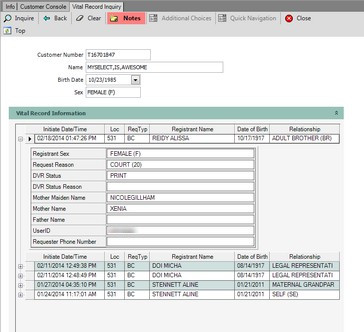Vital Record Inquiry
The Vital Record Inquiry is used to view the most recent request(s) made to Vital Records.
![]() NOTE: This is a manager only function.
NOTE: This is a manager only function.
To Inquire on a recent request
1.If not already open, Open the Customer Console using the customer's number or name.
From the Console Go To ..... |
Steps to Follow ..... |
|---|---|
Alerts Grid |
There is no alert for this inquiry. If the customer is required to prove legal presence and is eligible to use Vital Records the following alert will display in the Alerts grid. CUIDNM Legal Presence Required - VDH/EVVE Available 1.Clicking the |
Quick Navigation |
Not available for this transaction. |
Transaction Menu |
1.Click the Transaction Menu button in the Main Menu Bar. 2.Navigate to Customer Inquiries>Customer>Vital Record Inquiry(DVRINQ). 3.Click the Inquire 4.Continue with step 2. |
Command Line |
1. Enter DVRINQ, then press the Enter key. 2. The Vital Record Inquiry form opens with a list of the request(s) made to Vital Records. 3. Continue with step 2. |
2.To view more information about a request, click the ![]() to the left of that request to expand the information. Click the
to the left of that request to expand the information. Click the ![]() again to collapse the information.
again to collapse the information.
5. Click the Close ![]() button to return to the Customer Console.
button to return to the Customer Console.