Log in to DMV Select
![]() To gain access to mySelect, you must have a User Name and Passcode. The User Name is assigned by your system administrator.
To gain access to mySelect, you must have a User Name and Passcode. The User Name is assigned by your system administrator.
1.From the Start Menu, select All Programs > DMV Select > DMV Select. The Notice and Warnings dialog appears.
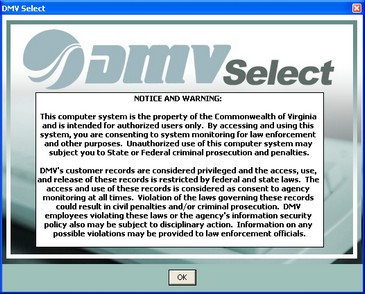
2.Click OK to proceed. The logon dialog appears.
3.In the User Name field, enter your User ID.
4.In the Passcode field, enter the passcode from your fob.
5.Click the OK button. If your access to the system is verified, mySelect opens.
