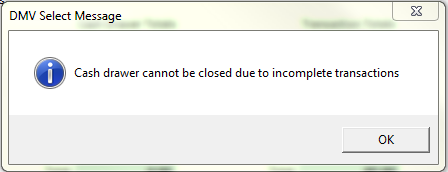Close Cash Drawer
Close Cash Drawer allows the teller to display their cash drawer totals for the Settlement the teller is currently logged on to and allows the teller to close the cash drawer. A teller may close their cash drawer for a settlement other than the settlement they are currently logged on to by entering the Settlement number on the Close Teller Cash Drawer screen or selecting the settlement number from the drop-down.
![]() The ability to close another tellers' cash drawer is restricted to specific security roles.
The ability to close another tellers' cash drawer is restricted to specific security roles.
Requirements Before Closing Cash Drawer
√ All transactions must be complete. See Resolve Incomplete Transactions.
To Close Cash Drawer
1.From the main menu bar, select Tools > Revenue > Close Cash Drawer. The Close Cash Drawers dialog appears.
2.Click the ![]() button next to your cash drawer. The Close Teller Cash Drawer dialog appears.
button next to your cash drawer. The Close Teller Cash Drawer dialog appears.
3.Verify that Cash Drawer Totals balance with Transaction Totals. If they do not, adjust as appropriate with the Unidentified Over/Short Entry transaction.
4.Click the Process ![]() button. The cash drawer is closed.
button. The cash drawer is closed.
![]() If there are incomplete transactions, the following dialog appears advising you must resolve incomplete transactions first. Click OK then go to List Transactions and resolve the incomplete transactions.
If there are incomplete transactions, the following dialog appears advising you must resolve incomplete transactions first. Click OK then go to List Transactions and resolve the incomplete transactions.