Finish Empty Packs from Open/Close Console
All empty packs of inventory must be "finished" before closing the office. To help identify empty packs in all inventory categories, there is an "Empty Pack" function within the Open/Close Console.
To close empty packs
1.If the Inventory Management Console is not already open, from the main button bar, click the Inventory button. The Inventory Management Console appears.
2.From the Inventory Management Console's button bar, click the Empty Packs ![]() button. The Empty Packs dialog appears.
button. The Empty Packs dialog appears.
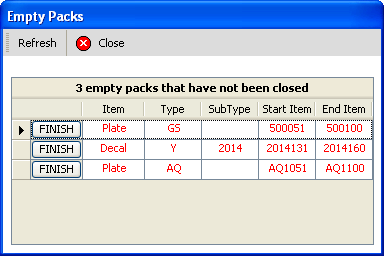
3.Click the Finish ![]() button. The Confirm Pack is Finished dialog appears requesting you confirm there are no remaining items in the pack.
button. The Confirm Pack is Finished dialog appears requesting you confirm there are no remaining items in the pack.
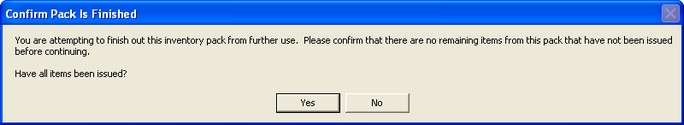
4.To confirm there are no items remaining in the pack, click the Yes button. If there are any other empty packs, the Empty Packs dialog appears again for you to repeat the process.
See also
