Log on to Correct Settlement
If you log on and see the Work Date displayed in red with WARNING to the right, please note you are about to log into a previous day's settlement. If this is not what you intend to do, follow the below procedure.
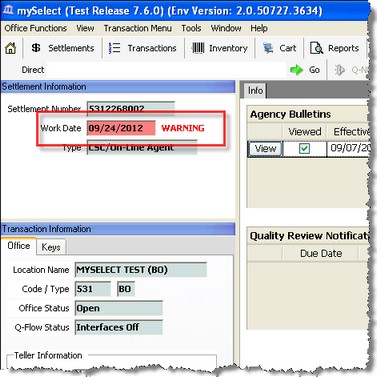
To Log into a Different Settlement Date
| 1. | From the main menu, click the Settlements |
| 2. | Click the Select |
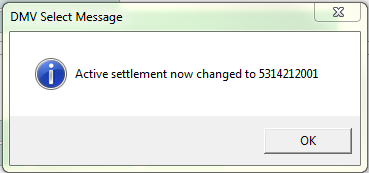
The settlement number displayed will be your unique settlement number.
You are now logged into the settlement you selected.
