Teller - Start of Day
This section details the mySelect tasks a teller performs when beginning their work day.
At the beginning of each business day, a Teller must ...
![]() Log in
Log in
![]() If you log in and see the Work Date displayed in red with WARNING to the right, please note you are about to log into a previous day's settlement. Log off and have a lead or manager open the office. This will generate the correct settlement number and work date.
If you log in and see the Work Date displayed in red with WARNING to the right, please note you are about to log into a previous day's settlement. Log off and have a lead or manager open the office. This will generate the correct settlement number and work date.
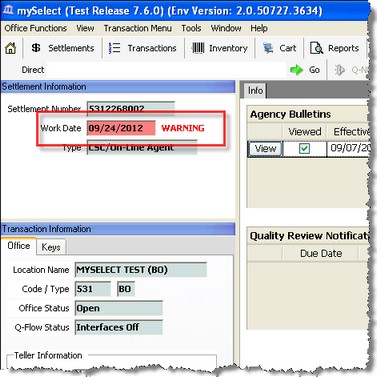
![]() Verify decals (assumes decals have already been assigned to you). See Assign Decals.
Verify decals (assumes decals have already been assigned to you). See Assign Decals.
