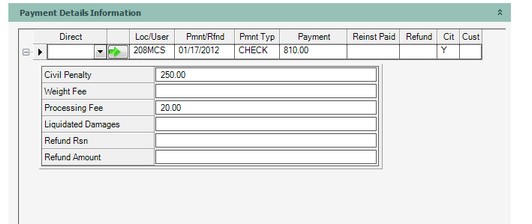Citation Payment Inquiry by Citation Number
The Citation Payment Inquiry by Citation Number is used to inquire on a citation payment by the citation number.
To inquire on a Citation Payment by Citation Number
From the Dashboard Go To ..... |
Steps to Follow ..... |
||||||||
|---|---|---|---|---|---|---|---|---|---|
Transaction Menu |
|
||||||||
Direct Command Line |
|
1. Scroll down the form to view the citation payment information.
To see more detail about a citation payment, scroll down to the Payment Details Information section. Click the ![]() next to the citation to expand the screen and display the citation payment detail.
next to the citation to expand the screen and display the citation payment detail.
2. To navigate to the Overweight Citation Inquiry by Citation Number or the Motor Carrier Citation Inquiry(CTIINQ) form and view more details, click the down arrow ![]() button in the Direct column and select CTIINQ.
button in the Direct column and select CTIINQ.
![]() The CTIINQ option will take you to either the Overweight Citation Inquiry or the Motor Carrier Citation Inquiry depending on which citation is selected.
The CTIINQ option will take you to either the Overweight Citation Inquiry or the Motor Carrier Citation Inquiry depending on which citation is selected.
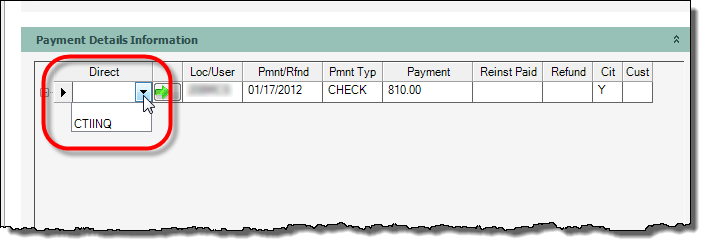
Click the green arrow ![]() to launch the form.
to launch the form.
If more options are needed, click the ![]() button from the transaction's button bar, to navigate to one of the following:
button from the transaction's button bar, to navigate to one of the following:
| • | Citation Payment |
| • | Citation Payments Inquiry by Customer Number |
| • | Suspending Citations For Customer |
3. Click the Close ![]() button to close the transaction.
button to close the transaction.