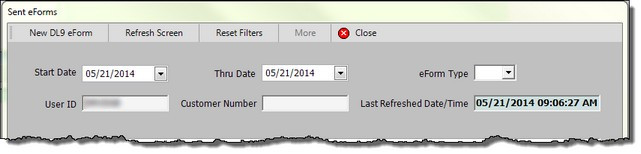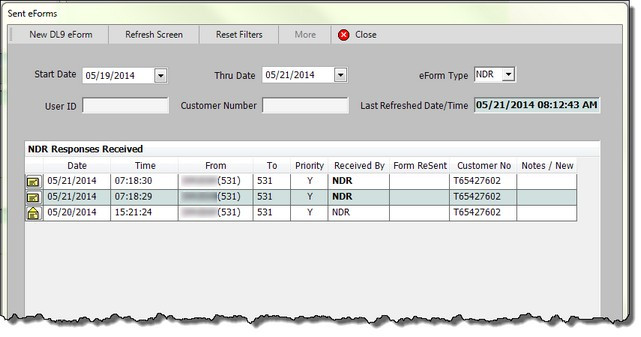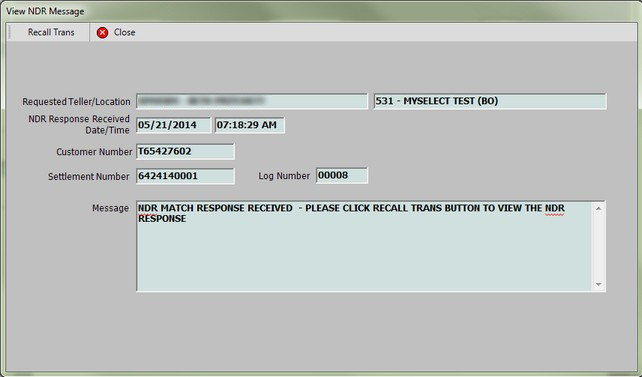NDR- Unopen Response
At the end of the day the office can be closed if there are NDR responses that are outstanding and have not been viewed. The eForms button remains red and displays as eForms(NDR). Follow these steps to view the NDR responses.
Viewing Un-open NDR response
Click on the red eForms(NDR) located on the main tool bar to open the Sent eForm.
When the Sent eForm dialog opens, most of the fields are pre-populated.
Start Date - Populates with the current date. The start date may be changed to a past date for more matches.
Thru Date - Populates with the current date. This date may be changed to a past date if needed.
eForm Type - Click the drop down ![]() and select NDR.
and select NDR.
User ID - Populates with your user ID. This will display NDR requests that were submitted using your user ID. Remove the user ID to see all NDR request made (management function).
Customer Number - Enter the customer number to narrow the eForm NDR search.
Last Refreshed Date/Time - Displays the date and time of the last refresh.
Buttons on the tool bar:
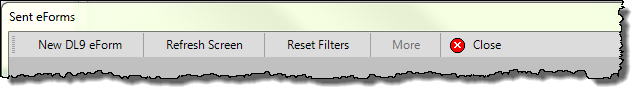
New DL9 eForm - Does not apply to the NDR response process and should not be clicked.
Refresh Screen - Click this to perform the mySelect search.
Reset Filters - Click this to clear the open fields and enter different search criteria.
More - The More button will be active if there are more than a page of NDR responses to view.
Close - Click this button to exit the eForm.
After adding or removing information in the fields as desired, click the ![]() button to preform the search.
button to preform the search.
Click the closed envelope ![]() button to view the NDR response. Once open the envelope shows as open
button to view the NDR response. Once open the envelope shows as open ![]() .
.
Click the ![]() to recall the transaction. Click
to recall the transaction. Click ![]() to exit.
to exit.
Once the transaction is recalled, click the NDR ![]() button to view/print the response.
button to view/print the response.
See NDR Match to continue.