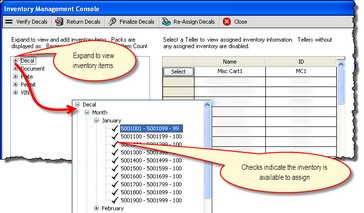Inventory Management
mySelect provides the Inventory Management Console for all activities surrounding management of inventory.
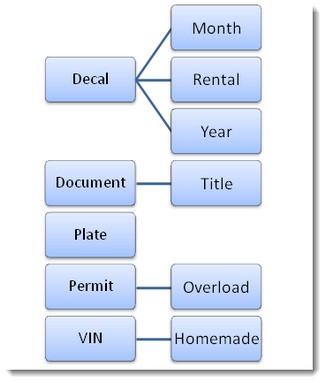
Inventory Types
To access the Inventory Management Console
1.From the button bar, click the Inventory ![]() button. The Inventory Management Console appears.
button. The Inventory Management Console appears.
•The left side of the window displays all inventory items. Clicking the ![]() button expands the items.
button expands the items.
•The right side displays all available tellers in your location. Tellers without assigned inventory are displayed in gray text.